





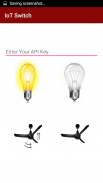
IoT Switch

IoT Switch का विवरण
App Instructions :-
1. First make sure your Wi-Fi module is connected with your mobile phone. Check the manual of Wi-Fi module.
2. When you click first bulb image it sends the data (A) to Wi-Fi Module connected with the circuit. When Micro controller detects(A) which is connected with the electronic appliances through relay, than light will glow.
3. To off the light again click on the first bulb image again and than it send the data (a) to Wi-Fi Module connected with the circuit. When Micro Controller detects(a) which is connected with the electronic appliances through relay, than light will be off.
4. When you click second bulb image it sends the data (B) to Wi-Fi Module connected with the circuit. When Micro controller detects (B) which is connected with the electronic appliances through relay, than second light will glow.
5. To off the light again click on the first bulb image again and than it send the data (b) to Wi-Fi Module connected with the circuit. When Micro Controller detects(b) which is connected with the electronic appliances through relay, than light will be off.
6. When you click first fan image it sends the data (C) to Wi-Fi Module connected with the circuit. When Micro controller detects(C) which is connected with the electronic appliances through relay, than fan will be on.
7. To off the fan again click on the first fan image again and than it send the data (c) to Wi-Fi Module connected with the circuit. When Micro Controller detects(c) which is connected with the electronic appliances through relay, than fan will be off.
8. When you click second fan image it sends the data (D) to Wi-Fi Module connected with the circuit. When Micro controller detects(D) which is connected with the electronic appliances through relay, than second fan will be on.
9. To off the fan again click on the second fan image again and than it send the data (d) to Wi-Fi Module connected with the circuit. When Micro Controller detects(d) which is connected with the electronic appliances through relay, than fan will be off.


























